Safe drivers, healthy bottom line
You hired your drivers because they are great at what they do. Netradyne’s Driver•i® helps to hone their skills with real-time insights, avoid accidents, and track progress over time.


You hired your drivers because they are great at what they do. Netradyne’s Driver•i® helps to hone their skills with real-time insights, avoid accidents, and track progress over time.


Real-time in-cab reminders, video coaching and our GreenZone® Score provide an accurate, continuously updated assessment of each driver’s skills and progress over time. That way, everyone can see how far they’ve come. Literally and figuratively.
Keep drivers engaged, alert, and ultimately safer by automatically warning them about potential dangers and recognize them when they navigate a tricky situation with expert precision.
Drivers can earn DriverStars, which can improve not only their personal GreenZone Score but the entire fleet’s overall score. It’s a great way to build camaraderie and a deeper safety culture.
Netradyne’s Driver•i Mobile App gives drivers all the information they need to start implementing positive changes on their own—without manager intervention.
With automated GreenZone scores, managers can track performance more accurately and quickly, while also taking time to reward drivers for a job well done. With timely in-cab reminders and access to their data, drivers don’t need to spend so much time in face-to-face coaching sessions.
A driver’s GreenZone score reflects their best moments, worst moments, and everything in between. Each trip they take provides a new opportunity to improve their score and drivers always have the ability to see all of their data from the Driver•i Mobile App.
Learn More


Steer clear of conflicting accounts of what happened and come to the table with the full, high-definition video evidence you need to protect your drivers and business from litigation.
Learn More


Our mobile app makes it easy to raise the stakes and start a friendly competition that gets drivers even more motivated. Whether you offer prizes, cash bonuses, or simple bragging rights, it’s easy to get the entire fleet involved.
App StoreGoogle Play Store
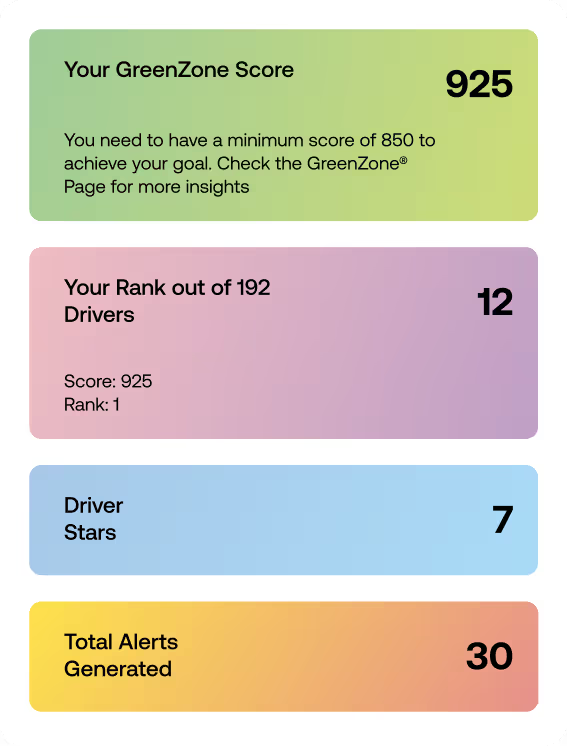


Add specific alerts to coaching either from the Alert Card or Alert Video Player. You can also add multiple alerts to self-managed coaching at once from Smart View on the Alerts page.

When you open the Driver•i Mobile App and access the GreenZone tab, you can compare your score with the fleet’s average score and score goal. Fleet managers have access to your score; fellow drivers do not.

Managers can configure their coaching options to meet their needs. Regular communication between managers and drivers is critical to improving road safety. Managers can send drivers a targeted list of alerts for review via the Driver•i Mobile App.